3+ Best Shopify Image Editor Apps
Shopify Image editors are apps used to manipulate product images. They allow you to edit, enhance, and alter images to create your desired effect.
Common features of image editors include cropping, resizing, adjusting brightness and contrast, adding text and graphics, and applying various filters and effects.
Enhancing your product images can help to attract more customers, increase sales, and boost brand recognition. It can also help to create a more professional and appealing look for your products, as well as to make them more visually appealing and easier to understand.
High-quality product images can also help to create a sense of trust and credibility in your brand, as they will appear more professional to potential customers.
Related blog posts:
- Best Shopify apps for SEO
- Best free Shopify apps
- Best email marketing apps for Shopify
- Best Shopify video apps
- Best Shopify dropshipping apps
- Best marketing tools
- Best Shopify live chat apps
- Best Shopify automation apps
- Best Shopify size guide apps
- Best Shopify Abandoned Cart Apps
- Best print on demand apps for Shopify
- Best Shopify affiliate apps
- Best Shopify blog apps
- Best Shopify personalization apps
The Best Shopify Image Editor Apps
1, Pixc: Photo Resize
App description: Pixc is a Shopify app that enables users to quickly and easily resize, optimize, and enhance product images for use in their online stores.
Pixc’s automated photo editing tools make it easy for store owners to upload and edit multiple images at once, with no need for manual editing.
The app also offers a range of image enhancements, including color correction, brightness adjustment, and more.
Pixc’s photo resizing feature allows store owners to quickly and easily create different sizes of the same product image for use in different locations in your store.
Key features:
- Bulk Resize: Quickly resize multiple images at once with just a few clicks.
- Image Optimization: Automatically optimize images for faster loading times.
- Watermarking: Add watermarks to protect your photos from theft.
- Cropping: Easily crop and resize images to fit any size.
- Filters: Enhance photos with various filters and effects.
- Background Removal: Remove backgrounds from photos for a professional look.
- Cloud Storage: Save photos to the cloud for easy access.
- Image Search: Find images quickly and easily with powerful search tools.
- Content Delivery Network (CDN): Speed up loading times with a content delivery network.
- Image Editor: Edit photos with a powerful set of tools.
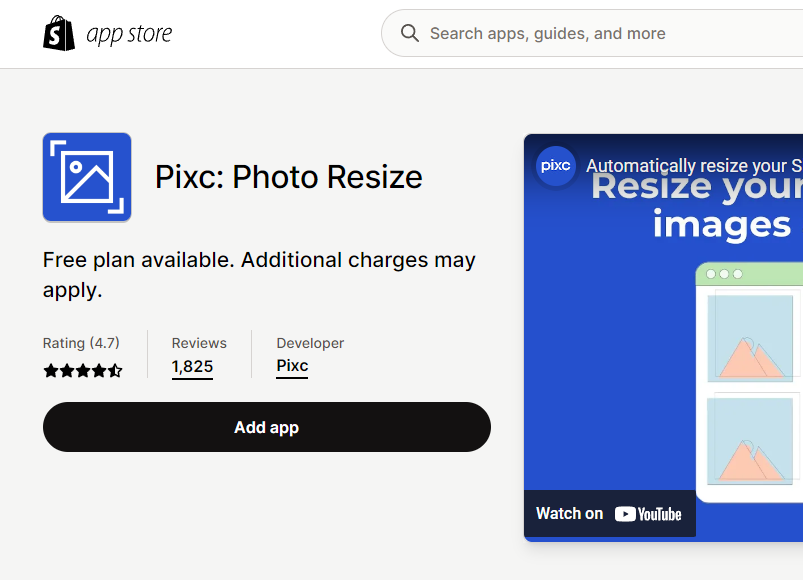
- Price: Free to install with $0.05 per image consumption plan, and paid plans starting from $4 per month
- Number of reviews: 1,825+ reviews on the Shopify app store
- Rating: 4.7 stars
2, PixPix Image Editor
App description: PixPix Image Editor is a Shopify app that allows store owners to customize their product images with text, frames, logos, and more.
The app is designed to help store owners create unique product images that stand out from the competition and help increase sales.
With PixPix, store owners can add text and frames, adjust brightness and contrast, crop, rotate and flip images, and even add their logo or watermark.
Key features:
- Advanced image editing tools
- Professional image templates
- Ability to save and share product images
- Multi-layer support
- Batch editing and resizing
- Drag-and-drop image uploads
- Easy integration with Shopify
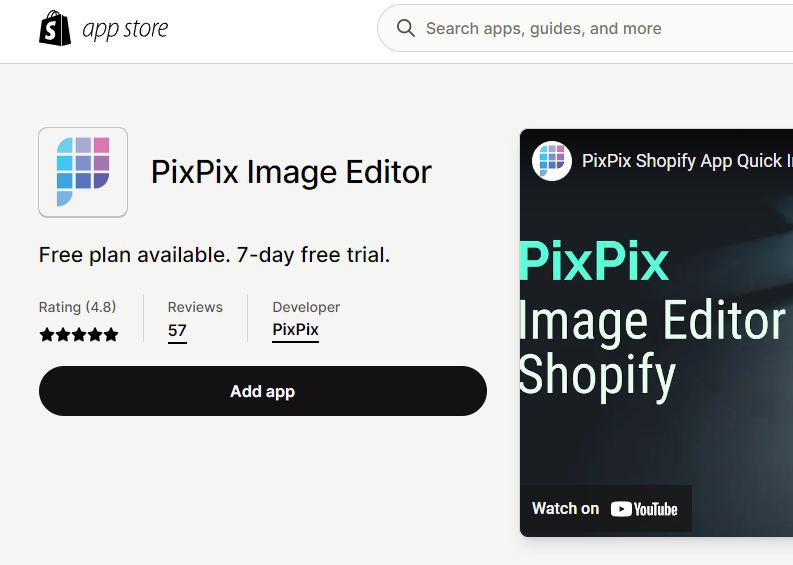
- Price: Free plan with a 7-day free trial, and paid plans starting from $9.99 per month
- Number of reviews: 57+ reviews on the Shopify app store
- Rating: 4.8 stars
3, Pixelz
App description: Pixelz is a Shopify app that allows merchants to quickly and easily create and customize high-quality product images for their Shopify stores.
With Pixelz, merchants can easily create product photos that are tailored to their brand and store, including features like customizable backgrounds, product color options, and text overlays.
Pixelz helps ensure that merchants' products look great, helping to increase conversions and sales.
Key features:
- Bulk Image Editing and Optimization: This feature allows you to quickly and easily optimize, crop, resize and enhance images in bulk.
- Automated Image Background Removal: This feature uses AI-powered technology to automatically remove backgrounds from images.
- Custom Image Sizes & Crops: With this feature, you can set custom sizes and crops for specific images, allowing you to easily create unique images for each product.
- Image Retouching & Enhancements: This feature allows you to retouch and enhance images with a few clicks.
- Automated Image Tagging: This feature uses AI-powered technology to automatically tag images, making it easier for customers to find what they’re looking for.
- Image Quality Assurance: This feature ensures that all images are of the highest quality and they meet industry standards.
- Price: Free to install, with paid plans and 14-day free trial. Monthly plan with base per image price starting at $0.95/image.
- Number of reviews: 14+ reviews on the Shopify app store
- Rating: 4.9 stars
The Takeaway
We also say that there are multiple elements and variables to factor in to help build a profitable business. Product images are one of those key elements.
Too many new entrepreneurs place little regard on product images, but when done right, it can be explosive. Focus on image orientation consistency, compression, alt text, and quality. You’ll be surprised by the impact!
To summarize we've briefly covered:
- Best Shopify image editor apps
What next:
- Learn how to increase Shopify traffic
- 10+ Best Free Shopify Apps
- Shopify traffic but no sales? 14+ conversion tactics to try
- Learn how to blog for business to build trust and authority
- How to add a product to Shopify the right way
- Share this post, every little helps.
- Subscribe to our newsletter below for tips and tricks to help boost sales.
Additional Shopify Resources
With Shopify being one of the largest eCommerce platforms on the market means you’ll never be short of resources to learn how to build a profitable eCommerce business.
Kanteneo aims to be the best Shopify blog on the market, but you may require additional resources to help you on that journey. Below we’ve listed a top-selling Shopify book by Veronica Jeans to help you learn how to launch a profitable business.


