How to Block Customers on Shopify
From time to time, the need to block a customer on Shopify becomes a necessity, whether that’s due to fraudulent behavior, harassment, or ordering mistakes.
Banning someone on Shopify really needs to be the last resort, unless, of course, you’re faced with fraudulent behavior. Harassment generally stems from the service itself, and in most cases can be resolved with a polite, comforting conversation.
Ordering mistakes simply requires educating the offender on how to use your store.
Again, blocking customers should only be considered if fraud has been detected, or under severe harassment.
Below, we'll look at whether you can block a customer on Shopify, and the methods to do so.
Shopify tutorials:
- How to change collection URL in Shopify
- How to add a product to Shopify the right way
- How to create a drop-down menu in Shopify
- How to create a collection in Shopify
- How to add a blog to Shopify
- How to add meta tags to Shopify
- How to remove powered by Shopify
- How to add users to Shopify
- How to add a logo to Shopify
- How to edit the order confirmation email in Shopify
- How to turn off the Shopify abandoned cart email
- How to hide products on Shopify
- How to duplicate your Shopify theme
- How to add custom CSS in Shopify
- How to add an order fulfillment center to Shopify
- How to create a custom section in Shopify
- How to add or change a favicon on Shopify
- How to add alt text to images in Shopify
Can You Block Customers on Shopify?
Yes, you can block customers on Shopify. There are two options currently available, but these should only be considered if, and only if fraudulent behavior has been tracked and/or detected.
Blocking customers based on complaints is not acceptable for any eCommerce retailer, and you should not consider blocking Shopify customers based on complaints.
Whilst natively Shopify does not support an out-the-box solution, you do have two options.
The two options:
- Disable customer accounts
- Install a filtering app
Option 1 is not feasible if you allow guest checkout, and you do not create customer accounts.
Due to the inconsistency of disabling accounts from a guest checkout, and optional customer account perspective, we’ll look at the Shopify filtering app in more detail.
However, if you’d still like to proceed with disabling customer accounts it’s as simple as:
Find and click the customers' button to show all customers within your Shopify admin portal > Navigate to the customer in question > On the customers' information page, click the “disable account” button.
How to Blacklist Shopify Customers
The Fraud Filter app is developed by Shopify and can provide an extra layer of security to help fight against fraud.
Fraud Filter has an intuitive UI with simple rule-based functionality, In which you can set up warnings for suspicious orders or block orders completely.
How does it work?
In all reality, it’s a very simple app but works amazingly well when wanting to trigger notifications on suspicious activity. It’s as simple as creating rules based on order details, emails, and even countries!
Each time an order hits your account, the rules will be triggered, which in turn notifies you.
As an example, you configure the app to flag orders on a country - In this example let’s say, the country is Moldova, and we'll set a rule to trigger when any order value is greater than 500.
When an order is placed from Moldova, with an order value greater than 500, you'll instantly be notified. This will also work on email addresses too!
And that’s not all, you can set an option on each rule to cancel the order to prevent payment processing. Not to mention the app built by Shopify is offered for free.
Email rules example below:
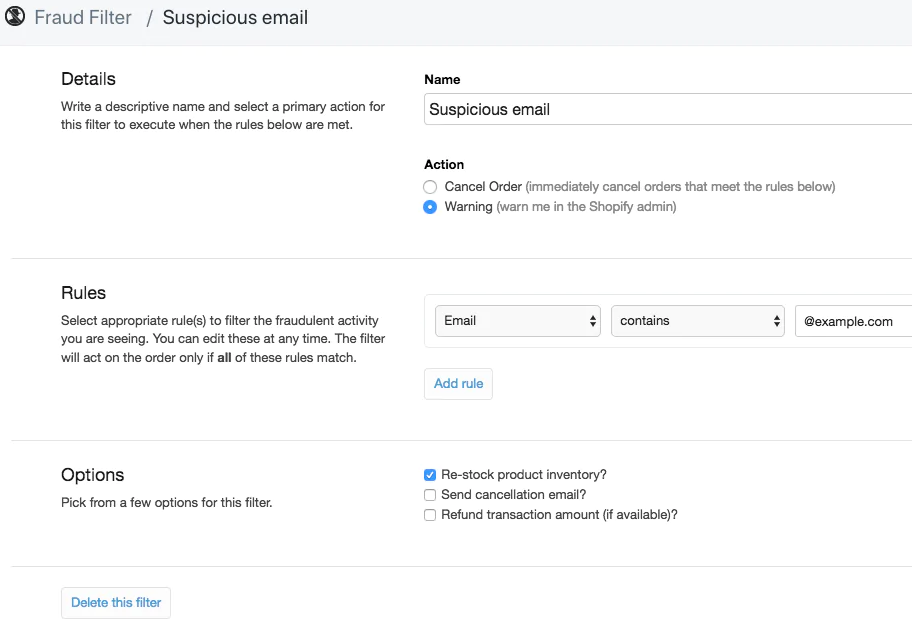
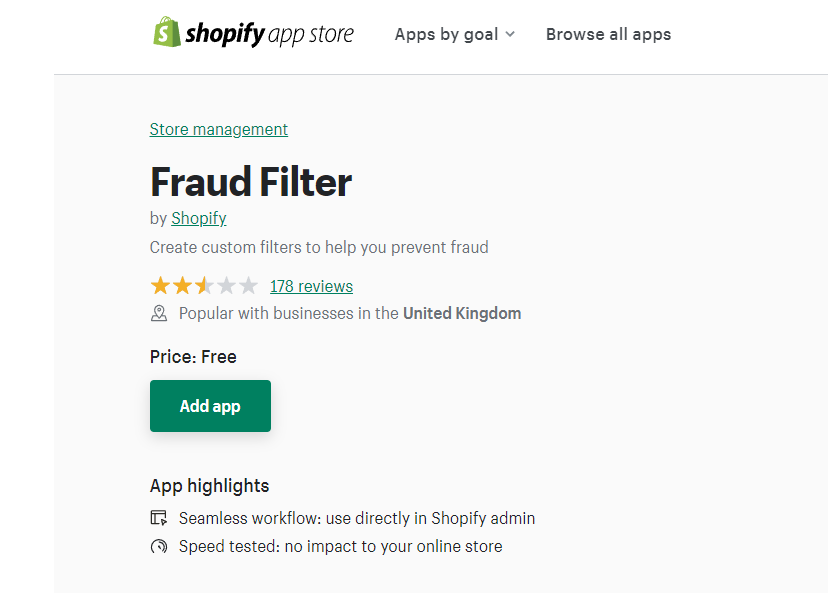 Shopify filter fraud app
Shopify filter fraud app
Can you block IP addresses on Shopify?
No, Shopify does not offer this functionality. As technology is moving at a rapid rate it’s getting harder, and harder to block IPs due to VPNs and IP Cloaks.
A VPN is a virtual private network and is essentially a service that protects an internet connection and privacy. The data passed through a VPN is encrypted, and also hides an IP address.
IP cloaking as the name indicates is a method by which to cloak an IP address. Natively the services built for these usually create and bounce IPs from different servers around the world, making it difficult to track. A VPN can be used to cloak an IP, but has limitations, Fraudsters require something a little more scrupulous.
However, if you’re running your store on the road, living a nomadic lifestyle, or just generally concerned with security with running your store from an insecure network, you can also benefit from a VPN.
Online security should be a high priority when running any sort of business online. Check out nordVPN to protect yourself.
 Nord VPN
Nord VPN
The Takeaway
Whilst the topic of banning Shopify customers is a tough one, it’s even tricker to add in a process to prevent this from happening. If you do encounter any suspicious behavior, use the free Shopify app and monitor.
Suspicious does not equal fraudulent, if you are hit with fraudulent activity, log as much information as possible and report to the correct authorities immediately.
To summarize we've briefly covered:
- A process to block customers on Shopify?
- How to blacklist Shopify customers
- Identifying if you can block IP addresses on Shopify
What next:
- Learn how to increase Shopify traffic
- Learn why you have Shopify traffic but no sales
- Check out the Best Shopify apps for SEO
- Share this post, every little helps.
- Subscribe to our newsletter below for tips and tricks to help boost sales.
Additional Shopify Resources
With Shopify being one of the largest eCommerce platforms on the market means you’ll never be short of resources to learn how to build a profitable eCommerce business.
Kanteneo aims to be the best Shopify blog on the market, but you may require additional resources to help you on that journey. Below we’ve listed a top-selling Shopify book by Veronica Jeans to help you learn how to launch a profitable business.


