How to Remove Powered By Shopify in 5 Steps
As with any other question, we often get asked how do you remove the powered by Shopify link in the footer, and with Shopify, being Shopify, there is most certainly an option to do so.
What is The Powered By Shopify Used For?
For Shopify, it helps increase Shopify’s brand awareness and backlink profile - not that they need it anymore.
In your case, to say that your store is “powered by” Shopify is a subtle way to add value to your store, and instill trust that you're using a giant to power your eCommerce business.
Can You Remove The powered by Shopify?
An absolute, resounding, YES. There are two primary methods to do so. 1, edit the code, or 2, using the UI to change the link that it points to.
Below we'll cover the "edit code" method as it's a cleaner/robust approach.
When should I remove the Powered by?
If you’ve just launched your store, it’s probably a good idea to keep it in place for the time being.
You need to instill as much trust as possible to build an audience, not to mention securing those first few precious sales.
The time to remove is when you’ve secured sales, and have a growing engaging audience - trust is everything.
But, ultimately this decision lies with you, and to reiterate the benefit of keeping the powered by in place, is to instill trust.
How to Remove Powered by Shopify With Edit Code
Step 1: Login
Navigate to your admin login page and log in.
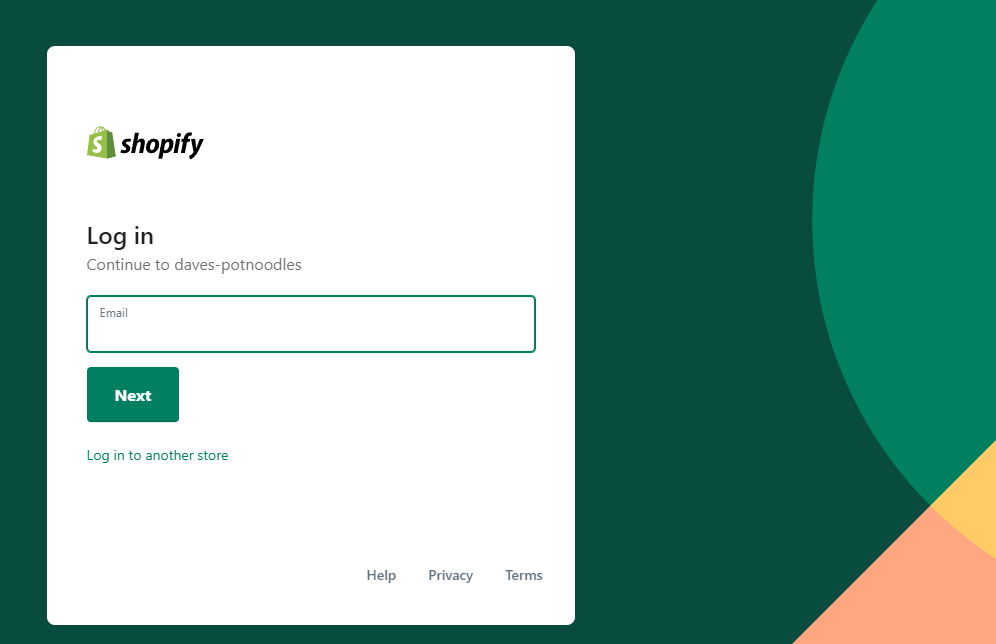
Step 2: Online Store
Navigate to the left side panel, scroll to the online store button and click
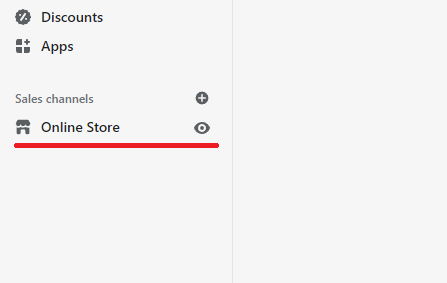
Step 3: Actions Button
Once on the default page of themes, find and click the actions button, and in the dropdown click edit code.
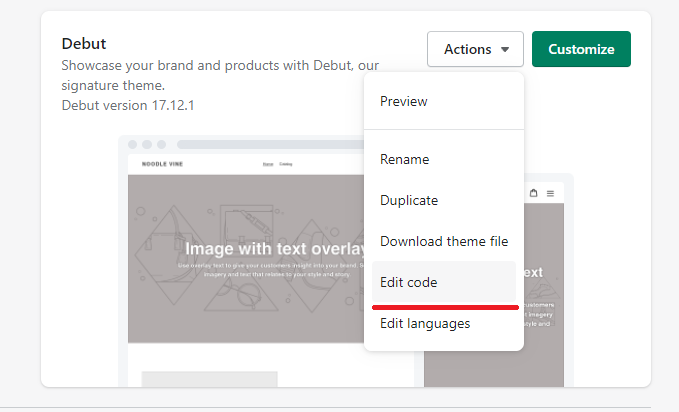
Step 4: Code Editor
Inside the code editor, search or scroll to find the “footer.liquid” file. Once you’ve found the file, click it to open the file in the editor.
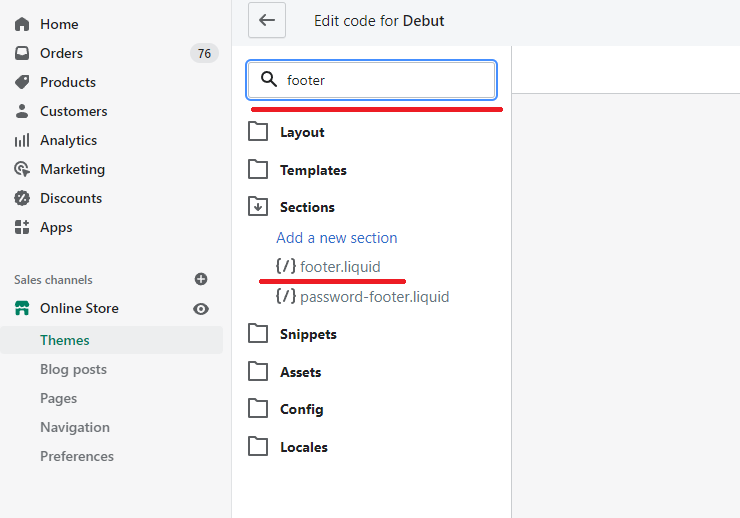
Step 5: Finding Powered by
Search or scroll to find the html/liquid that relates to "powered by".
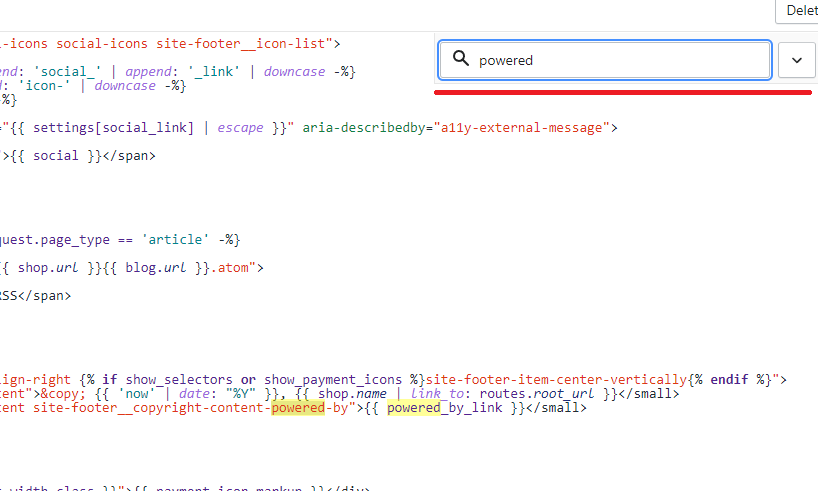
Step 6: Comment Out Powered by
Here requires a little more attention then clicking buttons.
So, now that you’ve found the code, and subject to the theme that your using, you may see 1 or more blocks of code that shows “powered by”.
On each line, wrap the HTML in<!-- "html here" -->
What we're doing here is just commenting out the code, not removing!
An example:
<!-- <small class="site-footer__copyright-content site-footer__copyright-content--powered-by">{{ powered_by_link }}</small> -->
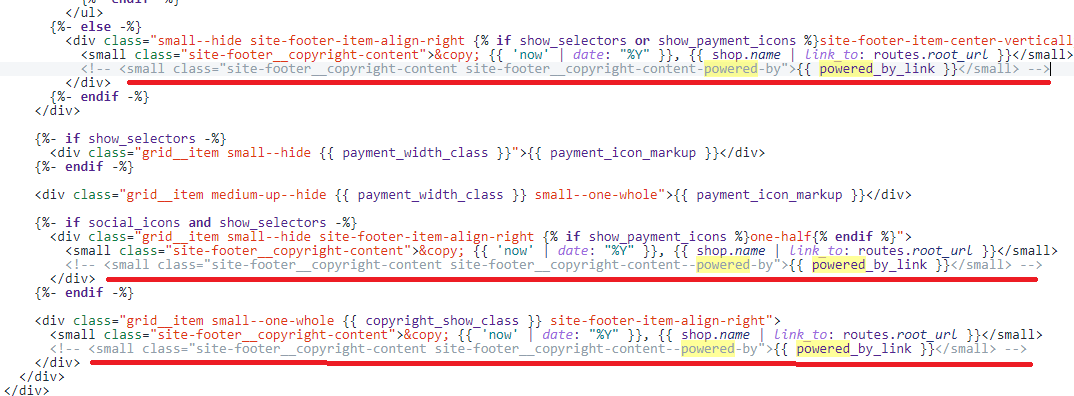
Don't forget to save!
Step 7: Confirming Success
As we say a number of times, it's always best to sanity check the changes.
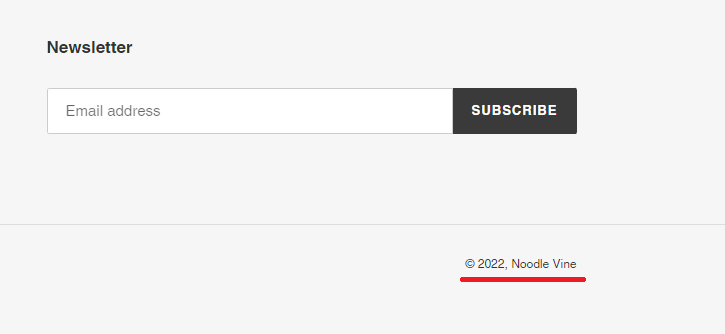
The Takeaway
Shopify is an outstanding platform, with a phenomenal support network - changing the powered by Shopify is a drop in the ocean when it comes to configuring and modifying your Shopify store.
Just about every element can be changed and/or tweaked to suit your business goals.
To summarize we've briefly covered:
- What is the Powered By Shopify used for?
- Can you remove the powered by Shopify?
- When should I remove the Powered by?
- How to remove powered by Shopify With Edit Code
What next:
- Learn how to increase Shopify traffic
- Learn how to add a product to shopify that sells
- Shopify traffic but no sales? 14+ conversion tactics to try
- Learn how to blog for business to build trust and authority
- Share this post, every little helps.
- Subscribe to our newsletter below for tips and tricks to help boost sales.
Additional Shopify Resources
With Shopify being one of the largest eCommerce platforms on the market means you’ll never be short of resources to learn how to build a profitable eCommerce business.
Kanteneo aims to be the best Shopify blog on the market, but you may require additional resources to help you on that journey. Below we’ve listed a top-selling Shopify book by Veronica Jeans to help you learn how to launch a profitable business.


