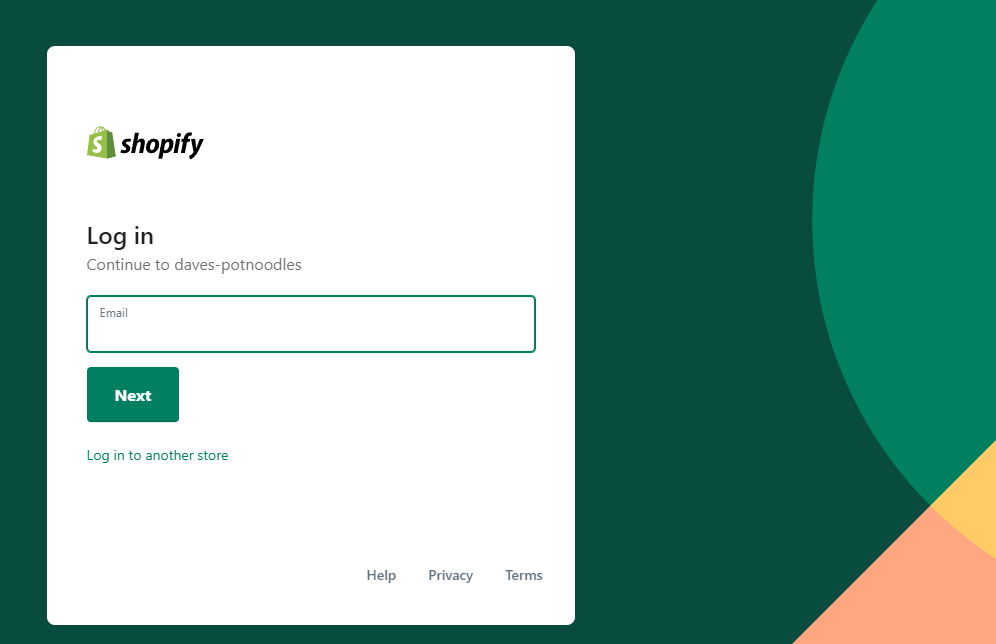How to Delete Images From Shopify Library In 5 Steps
Deleting images from your library in Shopify is another act of keeping your store clean and operationally efficient. Similar to deleting closed orders, you’ll want to ensure you have a fluent asset management process - It just makes life easier.
It’s worthwhile pointing out that once you delete an image or any other file from Shopify, it’s gone forever, and Shopify has no plans to change that functionality.
Where are image Files stored in Shopify?
All uploaded files are stored on the files page accessed from settings. This does not include product images, product images can be administered from the product page.
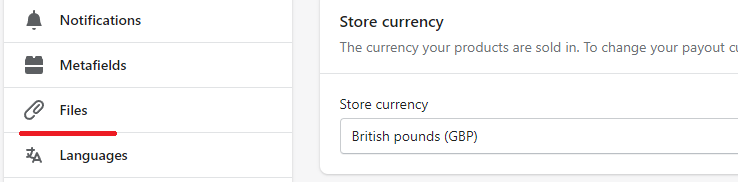
Deleting Images from the Shopify Library
Steps:
Step 2: Go to settings
Navigate to the settings page.
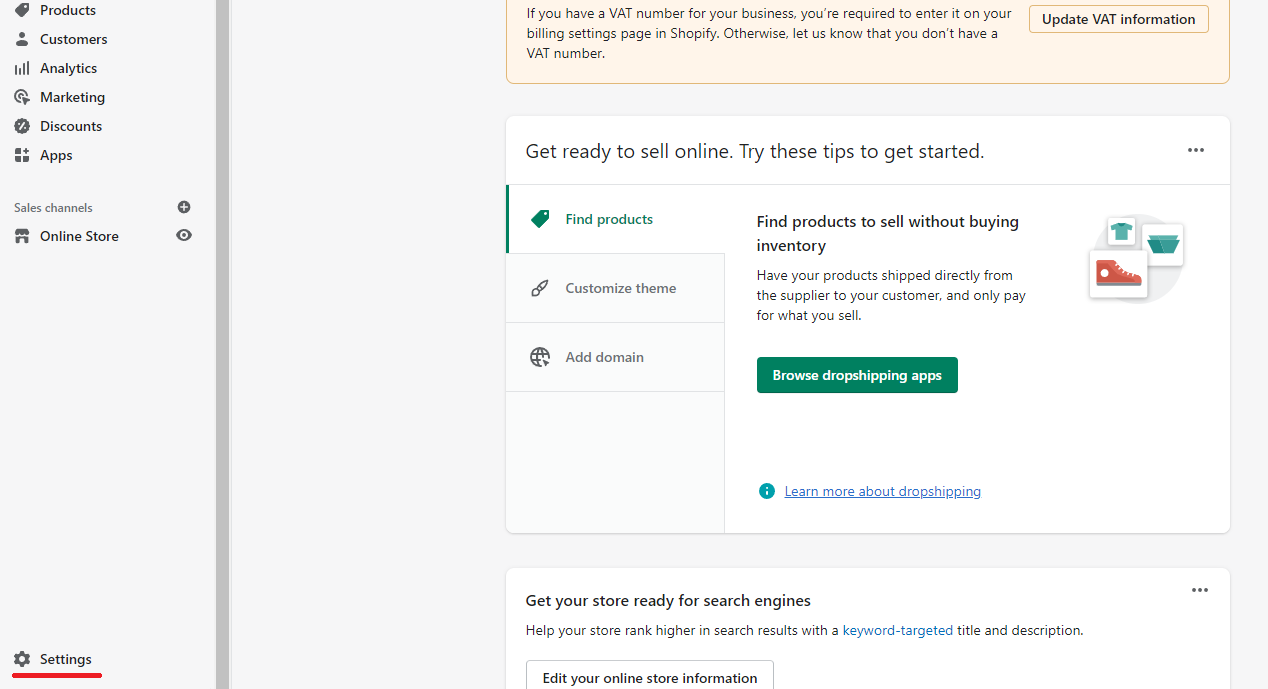
Step 3: Go to files
Locate and click the files button.
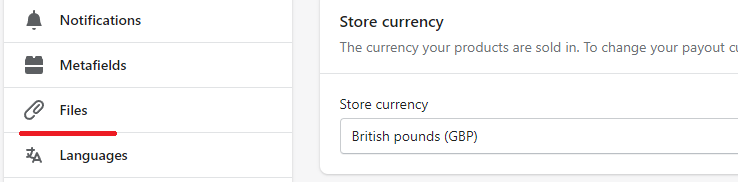
Step 4: Select image and delete
Select the image in which you want to delete, and click delete.
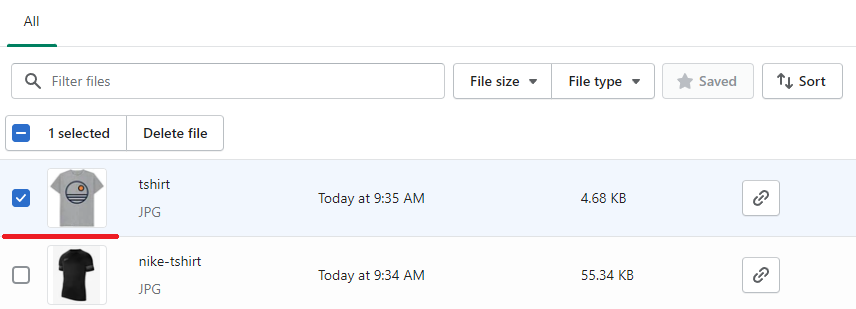
Step 5: Confirm file delete
Click the final file delete button.
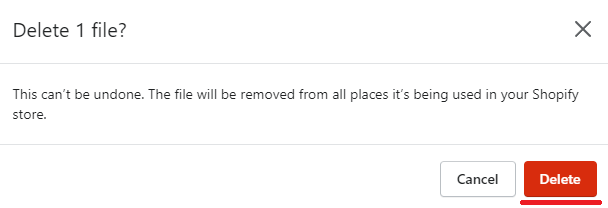
To note, you can select all images by checking the checkbox above the image listings. This will only work per page.
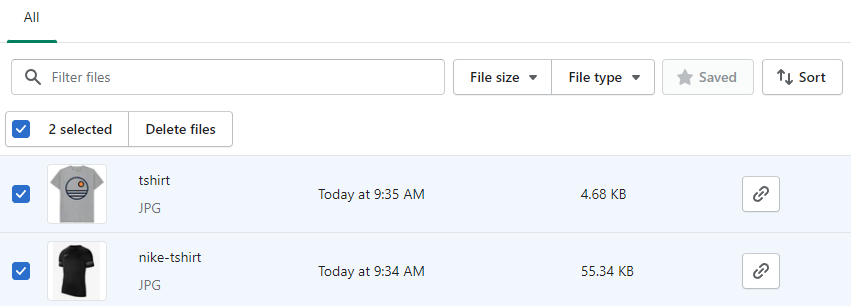
You can also filter by:
- File size
- File type
- Name
When dealing with a large collection of files, it’s best to use the filtering feature, this will limit the results returned, and make deleting files from the Shopify library a lot faster. Time is money!
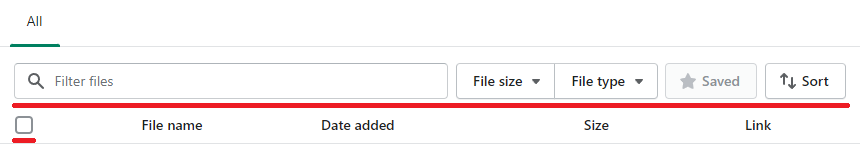
The Takeaway
Deleting images from the Shopify library ideally should be performed on a 6 monthly cycle. Keeping a clean, efficient store makes your life easier and instills a great work ethic.
If the idea of files being gone forever is a concern, simply just download, or rather create a backup and store them locally on your desktop. The art of performing regular backups will only serve to reinforce a fault-tolerant process - even the giants have technical issues!
To summarize we've briefly covered:
- Where image files are stored in Shopify
- How to delete images from Shopify library
What next:
- Best Shopify video apps
- Best free Shopify apps
- Check out the Best Shopify apps for SEO
- Share this post, every little helps.
- Subscribe to our newsletter below for tips and tricks to help boost sales.
Additional Shopify Resources
With Shopify being one of the largest eCommerce platforms on the market means you’ll never be short of resources to learn how to build a profitable eCommerce business.
Kanteneo aims to be the best Shopify blog on the market, but you may require additional resources to help you on that journey. Below we’ve listed a top-selling Shopify book by Veronica Jeans to help you learn how to launch a profitable business.