5+ Best Shopify Automation Apps to Save Time and Money
Whilst automation is a hot topic, there is an area of automation that is gaining traction rapidly, and that's eCommerce automation.
With the level of work involved in running an eCommerce store, you’ll at some point come to the conclusion that some tasks may seem to be laborious and time-consuming.
Those time-consuming tasks equate to money! At every opportunity, you’ll need to evaluate, and at times, reevaluate to understand if there is a better solution to what you're undertaking.
If it can be automated, automate it!
Related blog posts:
- Best Shopify apps for SEO
- Best free Shopify apps
- Best email marketing apps for Shopify
- Best Shopify video apps
- Best Shopify blog apps
- Best Shopify dropshipping apps
- Best marketing tools
- Best Shopify live chat apps
- Best Shopify size guide apps
- Best Shopify Abandoned Cart Apps
- Best print on demand apps for Shopify
- Best Shopify affiliate apps
- Best Shopify image editor apps
- Best Shopify personalization apps
Before we embark on the adventure of listing Shopify automation apps and automation services, we’ll cover some of the most common questions surrounding Shopify automations.
Can you Build a Fully Automated Shopify Store?
No, you cannot create a fully automated Shopify store. The technology is not quite there yet.
You’ll always need to take product shots, manage inventory, write and edit copy, write blog posts, setup ads, and more.
To solidify and clarify that a little further, google “How to fully automate a Shopify store”, and what you’ll often find are ads associated with questionable sources offering to build an automated store for $100.
You may even come across clickbait blog posts demonstrating how to build an automated store, but once you read through these, you’ll notice that it’s not quite fully automated.
If it was truly automated, you'd need to have unique product descriptions, and images, right? From an SEO perspective, you’d need to stand out, thus not using the same copy that every other store uses.
When a tech startup builds a system to build fully automated stores, the SERPS will not be plagued with clickbait blog posts, scammy dropshipping videos, and questionable ads.
If your ambition to create a fully automated store is based on a "guru" promoting the idea of a store that makes money by itself, or a hands-off approach to creating and maintaining a Shopify store, it’s not going to happen just yet.
You still need to take product shots, implement SEO, add/manage inventory, handle customer service, and most importantly, implement and execute a marketing strategy.
However, you can most certainly automate processes to save time and money.
Let’s take a look at key processes that can be automated:
- Posting products to social media
- Posting blog posts to social media
- Sending emails when a particular action occurs
- Add products to other sales channels when a product is added to Shopify
- Export reports and sales figures
- Sending digital birthday wishes and post-purchase personalized messages
- Sending physical post-purchase personalized notes
- Sending personalized direct mail
- Creating Shopify Labels
- And pretty much anything related to an order can be automated to export data, import data to a third-party service, and send notifications.
All of the above is the tip of the iceberg, but before you start automating processes, measure and quantify first. Start by analyzing what is time-consuming and then proceed to implement an automation.
Best Shopify Automation Apps
1, MESA: Automated Workflows
MESA is a Shopify automation platform designed to help you focus on what’s important, your business.
With ready-made templates covering tasks, and workflows, you’ll most certainly save time and money. MESA delivers a code-free process to get up and running in the least amount of time, not to mention 24/7 support to ensure you get the most out of the service.
Most popular MESA automations:
- Tag a subscription order when a subscription is purchased
- Add gifts orders based on a rule set
- Send shipping and fulfillment notifications
- Auto-tag customer orders
- Send files via FTP or Dropbox
- Schedule theme changes
- Create a loyalty program to reward VIP customers
- Send order notifications
- And much more
Most popular MESA workflows:
- Email: Send email notifications
- SMS: Send text message notifications
- Scheduling: Set recurring tasks
- Forms: Collect form data and send to external sources
- Images: Manipulate images
- FTP: Upload or download flat files
- And much more
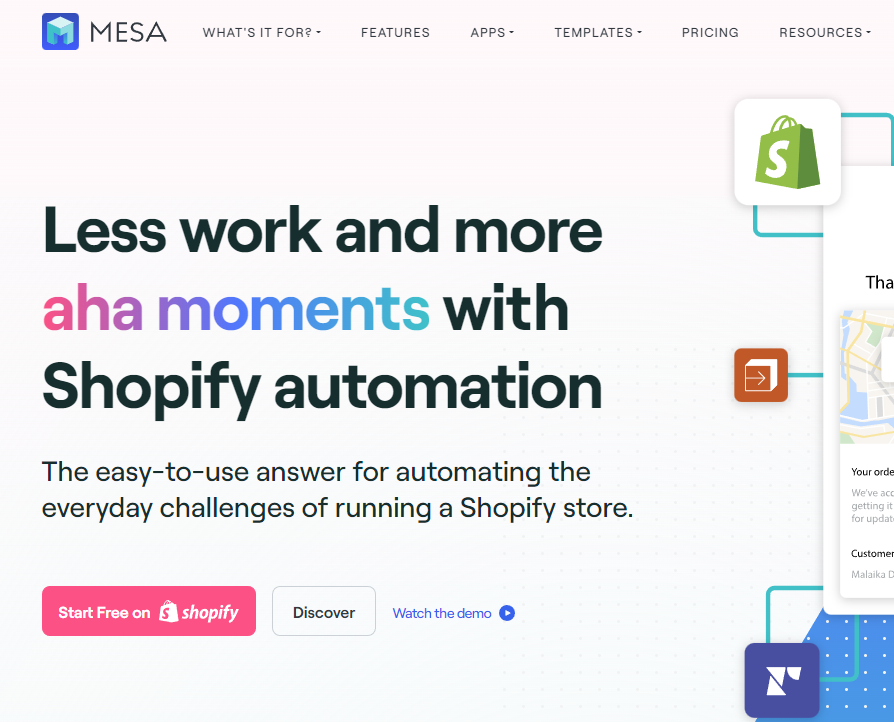
-
Price: 7-day free trial, with the following plans:
- Free plan
- Hobby plan at $20 per month, with an additional $0.01 per extra automation
- professional plan at $75 per month, with an additional $0.01 per extra automation
- Business plan at $300 per month, with an additional $0.01 per extra automation
- Number of reviews: 71+
- Rating: 5 stars
2, WithMinta: Automated Product Videos
Automatically created product videos, with automated social media posting, top the charts when it comes to automation apps.
A hands-off approach to automated social posting “can” increase engagement, and followers.
WithMinta solves social automation with integrity, and professionalism, bundled into an attractive UI, with a heavy focus on UX.
Features include:
- Social Calendar
- Video catalog
- Video editor
- Manual sharing option
- Power-ups
- Brand kit
- Automatically created videos
- Automated social posting
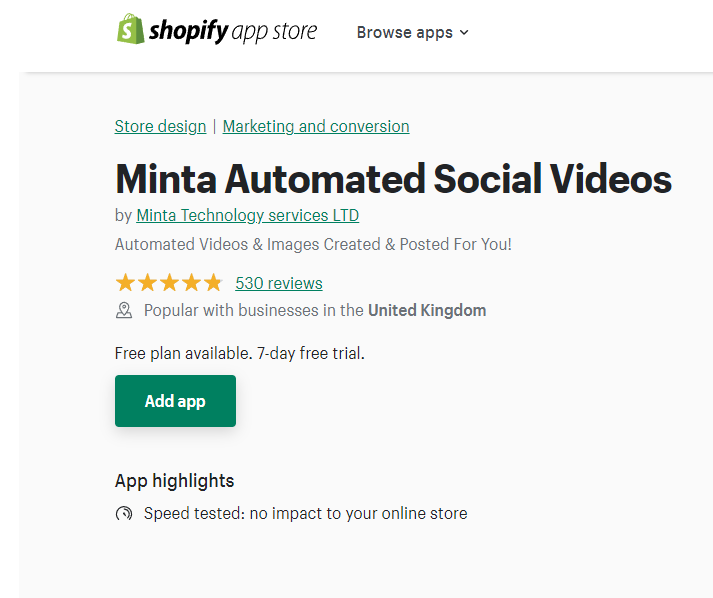
-
Price: 7-day free trial, with the following plans:
- Free plan
- Pro plan at $35 per month
- Advanced plan at $55 per month
- Enterprise plan at $499 per month
- Number of reviews: 530+
- Rating: 5 stars
3, Arigato Automation
Arigato was designed to make the lives of Shopify store owners much easier with custom workflows, and pre-built automation templates. Like many other automation services, Arigato aims to save you time and money by automating routine tasks.
Popular workflows:
- Email customers using rule-sets
- Send order data to Google sheets
- Send store owner notifications based on rule-set
- Automatically manage products based on rule-sets
- Automatically manage customers based on rule-sets
- And much more
Most common actions:
- Send emails
- Send SMS messages
- Capture payments
- Set/edit product fields
- Set/edit order fields
- Subscribe to Mailchimp
- Add order tags
- Remove order tags
- Send Slack message
- Unpublish/Publish product
- Update product fields
- Update customer fields
- Create a Trello card
- Publish product
- Add customer tags
- Delete resources
- Add data to Google Sheets
- Shopify API & HTTP Requests
- Custom Actions
- And much more
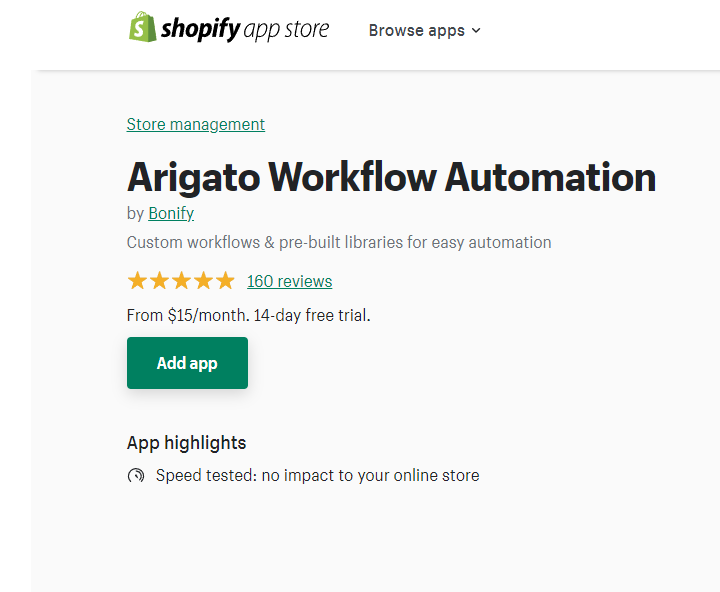
-
Price: 14-day free trial, with the following paid plans:
- Basic plan at $15 per month
- Shopify plan at $25 per month
- Advanced plan at $40 per month
- Plus plan at $100 per month
- Number of reviews: 160+
- Rating: 4.9 stars
4, Outfy: Automate Social Media
Outfy ‑ Automate Social Media solves one problem, and solves it well! Outfy with a staggering 1220+ reviews automates social media posting with state-of-the-art tools.
Like many automation services, outfy saves your time by posting content to top social sites, Facebook, Instagram, Twitter, Pinterest, Youtube, and Tumblr automatically by offering functionality to create Create Product collages, videos, and gifs.
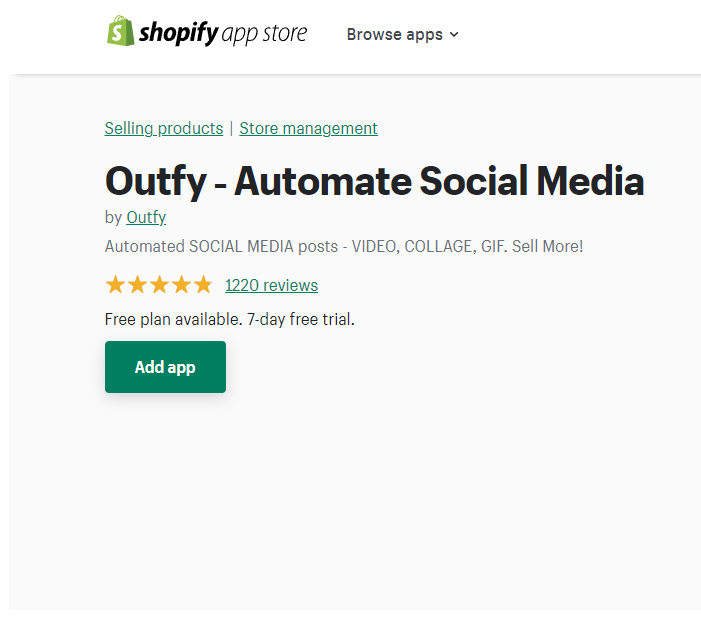
-
Price: 7-day free trial, with the following plans:
- Free plan
- Starter plan at $15 per month
- Pro plan at $30 per month
- Ultimate plan at $60 per month
- Number of reviews: 1220+
- Rating: 4.8 stars
5, Mechanic
Mechanic, an affordable, but yet powerful Shopify automation app, allows you to automate the most demanding, and time-consuming tasks in a fraction of the time.
With over 300+ automations, and a Shopify flow integration you'll be sure to save time.
Most common automation tasks:
- Email customers when tagged
- Request a review after order fulfillment
- Cancel and close unpaid orders
- Manage customers based on rule-sets
- Manage products based on rule-sets
- Manage orders based on rule-sets
- And much more
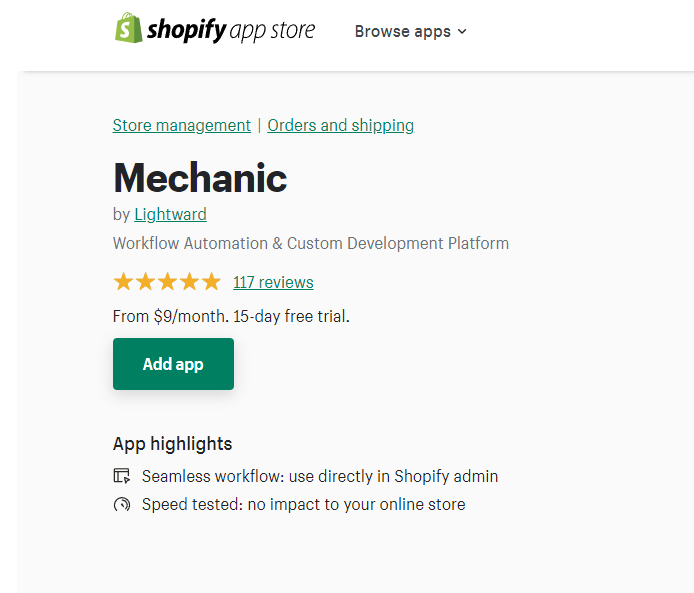
-
Price: 15-day free trial, with the following paid plans:
- Basic Shopify plan at $9 per month
- Shopify plan at $29 per month
- Advanced Shopify plan at $99 per month
- Shopify Plus plan at $199 per month
- Number of reviews: 117+
- Rating: 4.9 stars
6, Shopify Flow
Shopify Flow was designed and implemented by Shopify itself, to combat the ever increasing demand for automation.
With an initiative UI, you can create automations for the buyer experience, Customer management, inventory, order management, promotions, loyalty, and risk and fraud management.
Shopify flow is growing rapidly, with additional apps added weekly.
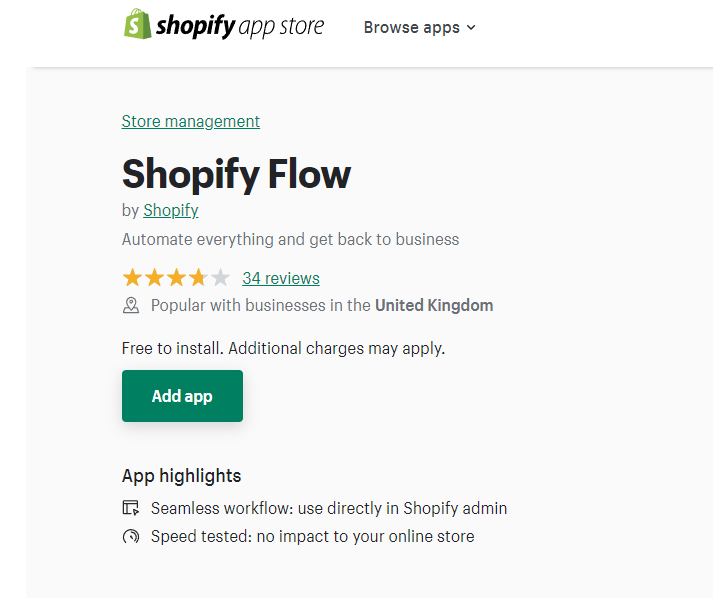
- Price: Free to install, and consumption based charges
- Number of reviews: 34+
- Rating: 3.7 stars
The Takeaway
Whilst eCommerce automation can save you a lot of time, it also comes at a cost. You’ll need to measure which area of the business comes first. Take it, step, by step before implementing automations.
To summarize we've briefly covered:
- The best Shopify automation apps
- Is It possible to build a fully automated Shopify store
What next:
- Learn how to increase Shopify traffic
- Shopify traffic but no sales? 14+ conversion tactics to try
- Learn how to blog for business to build trust and authority
- Share this post, every little helps.
- Subscribe to our newsletter below for tips and tricks to help boost sales.
Additional Shopify Resources
With Shopify being one of the largest eCommerce platforms on the market means you’ll never be short of resources to learn how to build a profitable eCommerce business.
Kanteneo aims to be the best Shopify blog on the market, but you may require additional resources to help you on that journey. Below we’ve listed a top-selling Shopify book by Veronica Jeans to help you learn how to launch a profitable business.


