What is Shopify and How Does it Work?
Shopify is a popular eCommerce platform that allows business owners to create an online store and sell their products and services online. It's a cloud-based, all-in-one solution that provides everything you need to set up and run an online store, including website hosting, domain registration, payment processing, and inventory management.
Shopify was founded in 2004 by Tobias Lütke, Daniel Weinand, and Scott Lake, who wanted to create a platform that made it easy for anyone to start an online store without any technical knowledge or expertise.
Shopify key features:
- Fully hosted: Shopify is a fully hosted platform, which means that businesses don't need to worry about managing servers or technical aspects of their online store.
- Easy to use: Shopify is designed to be easy to use, with a user-friendly interface and a range of helpful features and tools.
- Customizable: Shopify provides businesses with a range of customization options, including the ability to choose from a range of pre-designed themes and to customize the look and feel of their online store.
- Secure: Shopify is a secure platform that provides businesses with a range of security features to protect customer data and prevent fraud.
- Payment and shipping options: Shopify provides businesses with a range of payment and shipping options, including credit cards, PayPal, and more.
Today, Shopify is one of the most popular eCommerce platforms in the world, with over 1 million businesses using it to sell their products and services online. Below you’ll find some of the most well-known brands that use Shopify.
Shopify Store Examples
1, Gymshark
Gymshark is a fitness apparel and accessories brand that has built a hugely successful eCommerce business using Shopify. Their store is clean and simple, with a focus on high-quality images and clear product descriptions. They also use Shopify's built-in blog feature to share fitness tips and other content with their audience.
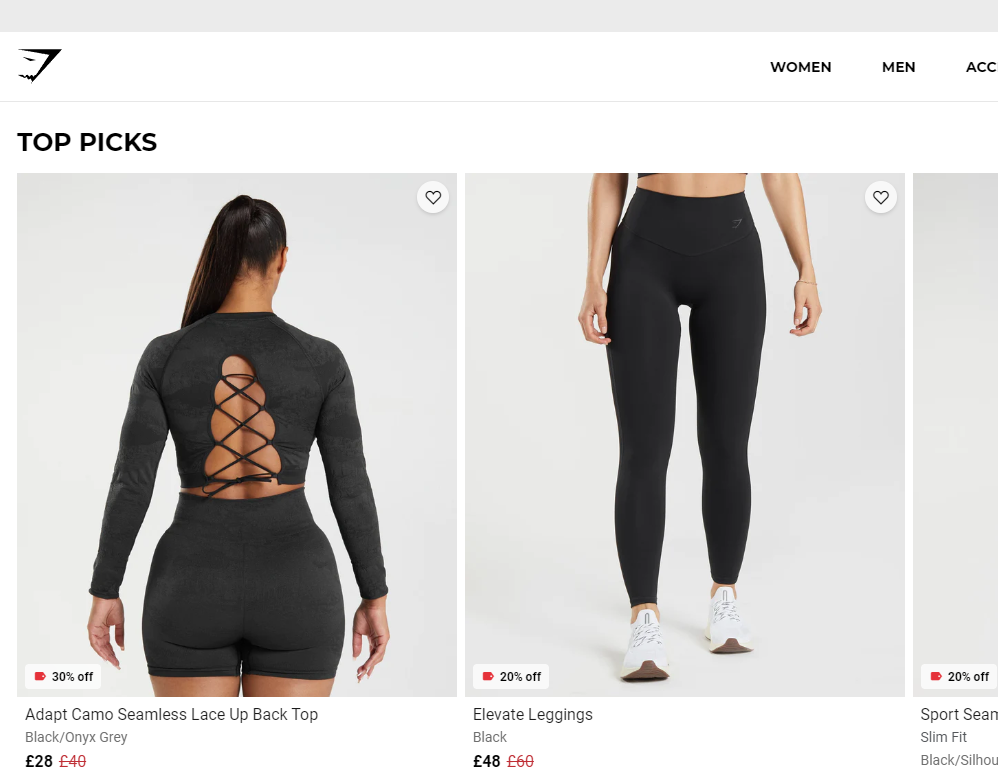 Gymshark
Gymshark
2, Allbirds
Allbirds is a sustainable footwear brand that has gained a huge following in recent years. Their Shopify store is beautifully designed, with a focus on simplicity and sustainability. They use clear product images and descriptions to showcase their shoes and also offer a range of customization options, including different colors and materials.
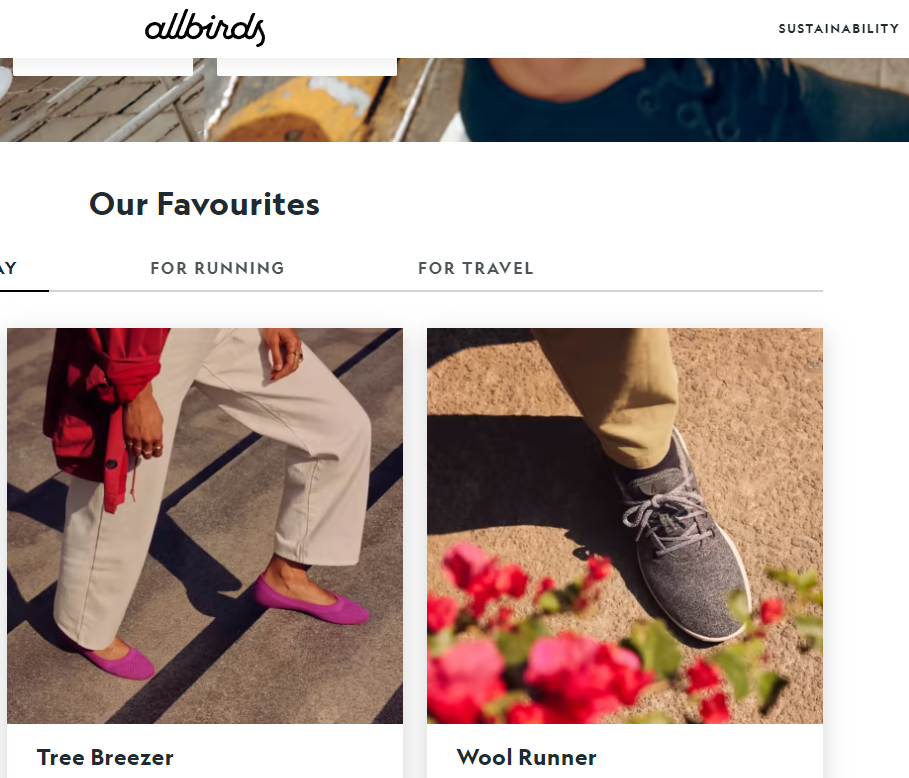 Allbirds
Allbirds
3, Kylie Cosmetics
Kylie Cosmetics is a beauty brand created by Kylie Jenner. Their Shopify store is sleek and stylish, with a focus on high-quality images and bold typography. They also offer a range of customization options, including different shades of their makeup products, and use social proof in the form of customer reviews to build trust with their audience.
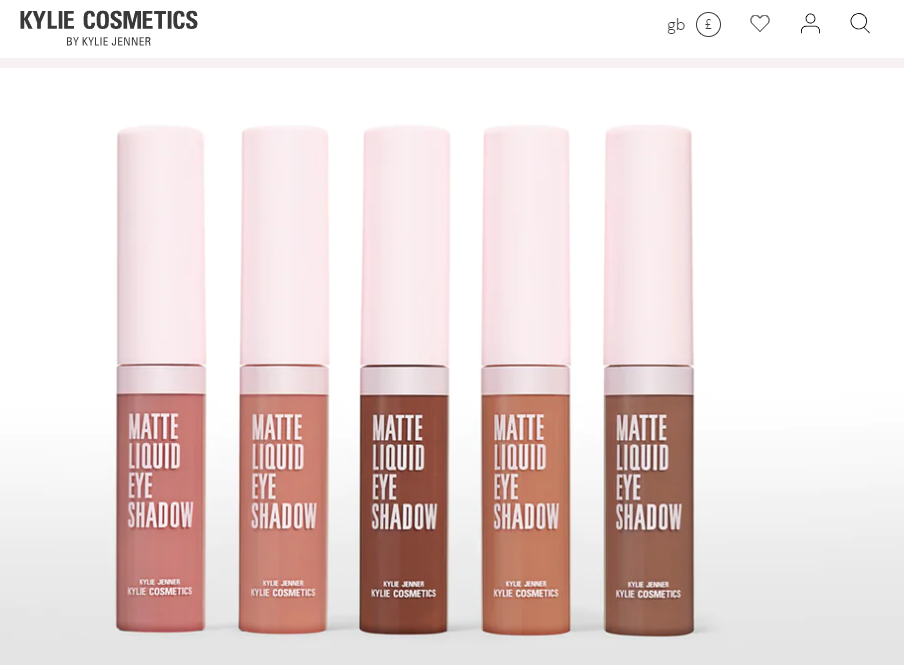 Kylie Cosmetics
Kylie Cosmetics
4, Chubbies
Chubbies is a men's clothing brand that has built a loyal following by focusing on fun and whimsical designs. Their Shopify store is bright and colorful, with a focus on images and playful copywriting. They also use Shopify's built-in email marketing tools to send regular newsletters to their customers, keeping them engaged and informed about new products and promotions.
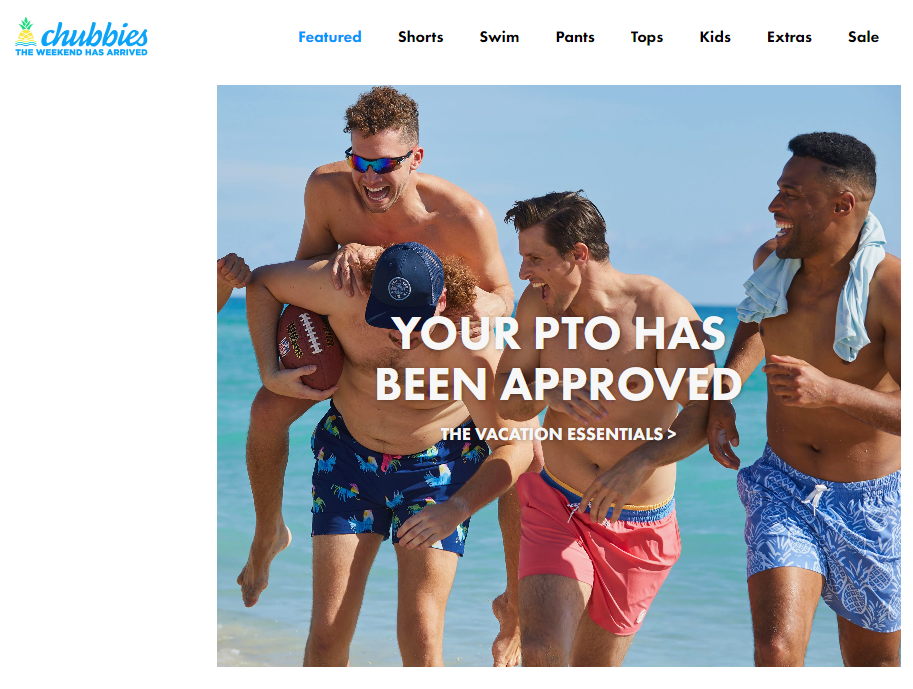 Chubbies
Chubbies
5, Heist Studios
Heist Studios is a lingerie brand that has gained a reputation for its innovative and comfortable designs. Their Shopify store is clean and minimalist, with a focus on high-quality product images and clear descriptions. They also use Shopify's built-in analytics tools to track customer behavior and make data-driven decisions about their eCommerce strategy.
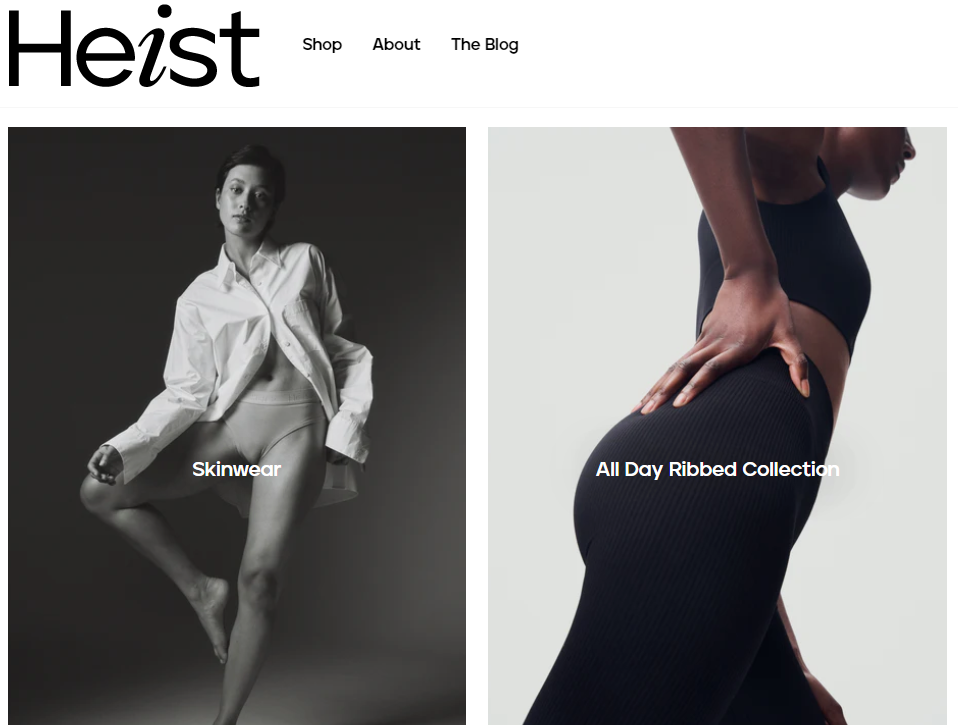 Heist Studios
Heist Studios
It’s key to point out that whilst Shopify houses some of the largest eCommerce giants on the planet, there are thousands, upon thousands of eCommerce entrepreneurs using Shopify to build impressive profitable businesses in a relatively short time frame. - It’s better to take a small percentage of a large pot, than a large percentage of a small pot.
Take the time to draw inspiration from the major players!
How Does Shopify Work?
Shopify works by providing everything you need to set up and run an online store without deep technical knowledge. Shopify gives you the ability/tool to create a profitable online business.
Shopify’s success is primarily driven by how it works, and its innovative usability.
Main components of how Shopify works:
- Website builder: Shopify comes with a website builder that allows you to create a fully functional online store without any coding or design skills. You can choose from a wide range of customizable templates and themes to create a website that matches your brand.
- Product management: Shopify allows you to easily manage your products and inventory, including adding new products, updating prices, and tracking stock levels.
- Payment processing: Shopify comes with built-in payment processing, which means you can accept credit card payments from customers without needing to set up a separate payment gateway.
- Shipping and fulfillment: Shopify allows you to manage your shipping and fulfillment processes, including setting up shipping rates, printing shipping labels, and tracking orders.
- Analytics and reporting: Shopify provides you with detailed analytics and reporting tools that allow you to track your sales, traffic, and other key metrics.
- Shopify app store: Shopify has an extensive app store that allows you to add new features and functionality to your online store, such as social media integration, email marketing, and customer service tools.
Overall, Shopify is a powerful and easy-to-use eCommerce platform that makes it easy for anyone to start an online store. Whether you're a small business owner or a large enterprise, Shopify has everything you need to sell your products and services online.
Having said that, you still have to proceed with caution. Whilst It’s easy to create an online store with Shopify, you’ll need to pay close attention to marketing. The phrase “Build it and they will come” does not apply.
With powerful tools at your fingertips, it’s important to understand that some Shopify stores do fail, thus below we’ll cover:
- How to make money with Shopify
- Creating a Shopify store
- Why Shopify stores fail
- The different types of marketing channels to promote your store
- Why use Shopify
- A brief look at the cost
How to Make Money With Shopify
While Shopify is natively an online commerce platform, there are multiple methods by which you can make money with Shopify. Meaning, you are not limited to an eCommerce store.
Making money with a side hustle may sound like a dream. However, it’s not all that difficult but requires consistency, effort, and patience.
You can build an outstanding eCommerce store, blog, saas product, informational product, and much more, but if no one knows about it, well, simply put, you're not going to make money online.
You need to get comfortable with the idea of learning the fundamentals of marketing. Creating an online business, or starting the eCommerce journey to make money on Shopify is the easy part, marketing is the challenge!
Without digressing too much, below we’ll list the best ways in which you can make money on Shopify.
Different Methods of Making Money With Shopify
1, Create an eCommerce Store
One of the best features of Shopify is allowing users to set up an e-commerce store easily and quickly. The online platform allows everything, from reselling products to selling handcrafted items and services you provide.
Shopify is easy to use, and you can easily add items to your virtual store. On top of that, your customers can check out your products or services hassle-free.
Note that driving customers to your online store takes great effort and time. You must practice different customer targeting techniques like advertising sales with Shopify push notifications or posting about your Shopify store on social media platforms.
Companies or marketers can opt for a simple Shopify Lite subscription that allows adding a buy button to your website or blog.
This helps you generate leads and convert them effortlessly, even if selling is not your blog’s or website’s primary objective.
2, Build Shopify Apps
If you are skilled at coding and are familiar with Shopify, use your skills to make some extra bucks. You can create your own Shopify App on the App Store or help online retailers worldwide produce custom applications.
Visit the Shopify Developers Platform for additional information on implementing your concept and generating consistent income from the Shopify App Store.
3, Start Shopify Affiliate Marketing
Making money on Shopify doesn’t always mean you need to have a virtual store to sell things. You can become a Shopify affiliate by joining the Shopify affiliate program.
Educators, influencers, creators, and individuals participate in the program to inspire people and compel them to start their entrepreneurship journey with Shopify.
This marketing works similarly to standard affiliate marketing and helps earn commissions. Hence, you will get commissions when your audience enrolls in a paid Shopify business plan.
Shopify Best Practices
1, Describe and Display Your Products Clearly
You need to use sharp, clear, and stylish photos that describe your products in detail and have the ability to attract customers. Also, give detailed information about your products that resonates with your target audience.
Include color, measurements, size variants, and special features to help customers understand what they will get.
If the type of services or products you offer requires explanation, adding an FAQ section on your page is a great idea to resolve the confusion of your customers. Be precise and clear in each FAQ to make it more understandable.
2, Offer Great Customer Service
Excellent customer service can make your buyers come back over and over again.
Make sure you offer an easy way to clients so that they can reach out during the buying process if they have any specific questions. Also, help your customers reach out to you after the sales if needed.
Many online tools, such as Facebook Messenger, help you interact with your clients in real time. Besides that, give your contact number on the website to help people contact you.
3, Do Thorough Market Research
A significant number of people are selling on Shopify, which is raising competition in the market.
Market research is essential to beat your competitors and stand out. Study the market and your target audience well to determine how they shop and who your customers are. Look for what your target audience is looking for in the products you’re offering.
Apart from that, pricing your services or products is also essential. Look into your competitors and what things they consider to price each product or service. Compare your and other business’ prices to learn whether you need to charge less or more. It’s critical to sell the product at an affordable price to gain profits.
4, Be Flexible and Adaptive
You might believe your audience wants one thing, but the customer behavior shows something else.
Be flexible about and open to making changes to your virtual Shopify store - whether the audience to whom you are marketing, how you price, or what you sell.
Benefit from the trends and analytics, and talk to your clients to gain valuable data that will help you make significant changes in your store that help you gain leads, convert clients, and boost sales.
Bottom Line
There are several ways to make money on Shopify. Each method has its benefits and offers you great results.
You need to choose the one that suits your skills and goals to help you make money online.
Whatever technique you choose, practice effective marketing strategies to reach your target audience. For your Shopify business, you can advertise your products on social media or add buying opportunities to your store to compel buyers to purchase your products.
How to Create a Shopify Store in Simple Steps
Creating a Shopify and completing that task alludes to a sense of achievement, and rightly so. Building a Shopify store is the first step to retrieving tangible results.
NOTE: Bookmark this page and come back when you need to learn how to complete a task on Shopify. We’ve created detailed posts to help you on your eCommerce journey.
Related Shopify tutorials:
- How to change collection URL in Shopify
- How to add a product to Shopify the right way
- How to create a drop-down menu in Shopify
- How to create a collection in Shopify
- How to add a blog to Shopify
- How to add meta tags to Shopify
- How to remove powered by Shopify
- How to add users to Shopify
- How to add a logo to Shopify
- How to edit the order confirmation email in Shopify
- How to turn off the Shopify abandoned cart email
- How to hide products on Shopify
- How to duplicate your Shopify theme
- How to add custom CSS in Shopify
- How to add an order fulfillment center to Shopify
- How to create a custom section in Shopify
- How to add alt text to images in Shopify
- How to add a favicon on Shopify
- How to add a downloadable pdf to Shopify
- How to delete orders on Shopify
- How to delete images from the Shopify library
- How to create a custom page
- How to change your domain name on Shopify
- How to change ship from address on Shopify
- How to do a test order on Shopify
Step 1: Sign Up For Shopify
To get started, go to the Shopify website (www.shopify.com) and click on the "Get started" button. You'll be prompted to enter your email address and create a password. Once you've done that, click on "Create your store" to proceed.
Step 2: Enter Your Store Details
Next, you'll be asked to enter some basic details about your store, such as your store name and the type of products you plan to sell. You'll also need to answer a few questions about your business, such as your revenue and sales goals.
Once you've created an account you will automatically log in to shopify, with an assigned MyShopify sub-domain to access your store.
Step 3: Customize Your Store
Once you've entered your store details, you'll be taken to the Shopify dashboard, where you can start customizing your store. Shopify provides a range of customizable templates and themes that you can use to create a website that matches your brand.
To customize your store, click on "Online Store" in the left-hand menu, and then click on "Themes". From here, you can browse through Shopify's selection of themes and customize them to suit your needs.
Related Blog post:
Step 4: Add Products
Once you've customized your store, it's time to add your products. To add a new product, click on "Products" in the left-hand menu, and then click on "Add product". From here, you can enter details about your product, such as its name, price, and description.
You can also add images and videos to showcase your product and set up shipping and inventory details.
Related Shopify tutorials:
- How to add a product to Shopify the right way
Step 5: Set Up Payments
To start accepting payments from customers, you'll need to set up your payment gateway. Shopify comes with built-in payment processing, so you can accept credit card payments from customers without needing to set up a separate payment gateway.
To set up payments, click on "Settings" in the left-hand menu, and then click on "Payments". From here, you can choose your payment provider and enter your payment details.
Shopify does ship with payment processing to make life a little easier, from time to time the need arises to use a separate payment gateway, below is a list of additional gateways.
5.1, Third-Party Payment Gateways
In addition to Shopify Payments, Shopify also supports a variety of third-party payment gateways. These gateways offer additional payment options beyond credit cards, such as PayPal, Apple Pay, Google Pay, and more. Some popular third-party payment gateways supported by Shopify include:
- PayPal: One of the most popular online payment systems, PayPal allows customers to pay with their PayPal balance or linked bank account or credit card.
- Stripe: A popular payment gateway that supports multiple payment methods, including credit cards, Apple Pay, Google Pay, and more.
- Authorize.Net: A secure payment gateway that supports credit card payments and has a variety of fraud detection and prevention features.
- 2Checkout: A global payment gateway that supports over 45 payment methods and 87 currencies.
5.2, Alternative Payment Methods
In addition to credit cards and third-party payment gateways, Shopify also supports a variety of alternative payment methods. These include options like cryptocurrencies, bank transfers, and cash on delivery. Some popular alternative payment methods supported by Shopify include:
- BitPay: A payment gateway that allows merchants to accept payments in Bitcoin and other cryptocurrencies.
- Amazon Pay: A payment gateway that allows customers to use their Amazon account to complete purchases on your website.
- Klarna: A payment gateway that allows customers to pay in installments or pay later, helping to increase conversion rates and reduce cart abandonment.
Step 6: Launch Your Store
Once you've customized your store, added your products, and set up your payment gateway, it's time to launch your store. To do this, click on "Online Store" in the left-hand menu, and then click on "Preferences". From here, you can set your store to "Online" and start selling your products.
Step 7: Promote Your Store
Now that your store is live, it's time to start promoting it. Shopify provides a range of tools and features to help you promote your store, including email marketing, social media integration, and search engine optimization.
To promote your store, click on "Marketing" in the left-hand menu, and then choose the marketing channel you want to use. From here, you can create campaigns, send emails, and track your marketing results.
That's it! You’ve now created a fully functional Shopify store!
Shopify does help with marketing per se, but it is limited! You’ll want to take the time to understand the different marketing channels.
Ideally, this should have been completed before creating a Shopify store, however, the vast majority do like to run before they can walk.
Why Do So Many Shopify Stores Fail?
Starting a Shopify business is tremendously exciting but it also comes with trepidation, the unknown, and quite frankly it can be scary. After all, if it fails, you’ll lose money.
But don’t let this stop you. Shopify stores typically fail due to knowledge. Knowledge is power, and power is money. Arm yourself with enough knowledge, and a clear understanding of demand and your audience.
As Thomas A. Edison once said: “I’ve not failed, I’ve just found ten thousand ways it won't work.”
Swiftly moving on, below are the most common reasons why so many Shopify stores fail.
1, Lack of Market Research
Many people start Shopify stores without doing proper market research to determine if there is a demand for their product or if the market is saturated. Without this research, they may end up investing time and money in a product that no one wants to buy.
2, Poor Product Selection
Choosing the wrong products to sell can be a significant reason why Shopify stores fail. Products that are too niche or too competitive can be difficult to sell, and products that are too generic may not stand out enough to attract customers.
3, Lack of Marketing
Many store owners make the mistake of assuming that just launching a store is enough to bring in customers. However, marketing is essential to reach potential customers and create awareness about the products you offer. Without proper marketing, it's challenging to get the visibility needed to generate sales.
4, Poor Store Design
A poorly designed store can be a significant turnoff to potential customers. If the store is difficult to navigate, has slow loading times, or is not visually appealing, customers are likely to leave without making a purchase.
5, Poor Customer Service
Providing excellent customer service is essential to creating loyal customers who will return to your store. If customers have a negative experience with your store, they are unlikely to return or recommend your store to others.
6, High Competition
The Shopify platform is saturated with thousands of stores, which means there is a lot of competition. If you don't have a unique selling proposition or a strong brand, it can be challenging to stand out in a crowded market.
7, Lack of Financial Planning
Starting a Shopify store requires some initial investment. If you don't have a solid financial plan and run out of funds before your store becomes profitable, you may be forced to shut down.
8, Misinformation
Misinformation on social media is at an all-time high, and many people around the globe are being sucked into the ideology that it’s easy to make money online - It’s not!
Don’t be stung by those “how I made $2107 per month in 30 days” Youtube videos, Facebook Ads, Insta stories, and anything else besides. We can say with 100% certainty, all they want is your money.
Success comes with hard work, passion, and determination. There are no shortcuts to building a profitable business.
You can find reliable, honest information here on the kanteneo blog, Udemy, HubSpot, Neil Patel’s blog, and the official Shopify blog.
Best Marketing Channels to Help Market Your Shopify Store
Marketing channels are different ways you can reach and engage with your target audience. There are many different types of marketing channels available, and each one has its own strengths and weaknesses. Below, we'll take a closer look at some of the most common types of marketing channels.
1, Social Media
Social media is one of the most popular marketing channels and for good reason. Platforms like Facebook, Twitter, Instagram, and LinkedIn allow you to connect with your target audience, share content, and build brand awareness.
Social media marketing can take many forms, from sponsored posts and ads to influencer marketing and organic content creation. The key to success on social media is to create engaging, shareable content that resonates with your audience.
Related Blog post:
2, Email Marketing
Email marketing is another powerful marketing channel that allows businesses to communicate directly with their target audience. By collecting email addresses from customers and subscribers, businesses can send targeted messages and promotions that are tailored to their interests and preferences.
Email marketing can be used to drive sales, build brand loyalty, and nurture leads over time. The key to success with email marketing is to create compelling subject lines, personalized messages and calls to action that encourage subscribers to take action.
Related Blog post:
3, Search Engine Optimization (SEO)
Search engine optimization (SEO) is a marketing channel that focuses on improving a website's visibility and ranking in search engine results pages (SERPs). By optimizing their website's content and structure, businesses can improve their chances of being found by customers who are searching for products or services online.
SEO involves many different tactics, from keyword research and on-page optimization to link building and content marketing. The key to success with SEO is to create high-quality, relevant content that meets the needs of your target audience, and to build a strong backlink profile that signals authority and expertise.
Related Blog post:
3.1, Common SEO Tips For Shopify
3.1.1, Conduct Keyword Research
The first step in any SEO strategy is to conduct keyword research. This involves identifying the words and phrases that your target audience is using to search for products like yours. There are several tools you can use to conduct keyword research, including Google Keyword Planner and Ahrefs. Once you've identified your target keywords, make sure to use them in your product titles, descriptions, and meta tags.
3.1.2, Optimize Your Product Pages
Product pages are some of the most important pages on your website when it comes to SEO. Make sure to optimize each product page with a unique title tag and meta description that includes your target keywords. Use high-quality images and include detailed product descriptions that contain your keywords.
3.1.3, Use Internal Linking
Internal linking is the process of linking one page on your website to another page on your website. This helps search engines understand the structure of your website and can help improve your search engine ranking. Ensure to include internal links on your product pages, blog posts, and other pages on your website.
3.1.4, Write Blog Content
Blogging is a great way to improve your website's SEO. By creating high-quality blog content that includes your target keywords, you can attract more traffic to your website and improve your search engine ranking. Use your blog to provide valuable information to your audience, share news and updates about your business, and answer common questions related to your products.
Related Blog post:
3.1.5, Optimize Your Stores Speed
Website speed is an important factor in SEO. Make sure to optimize your website's speed by compressing images, using a content delivery network (CDN), and minimizing the number of plugins and apps you use. A fast-loading website not only improves your search engine ranking but also provides a better user experience for your visitors.
3.1.6, Use Social Media
Social media can also help improve your website's SEO. By sharing links to your website on social media, you can attract more traffic and improve your website's authority. Make sure to include social media sharing buttons on your website to make it easy for visitors to share your content.
4, Paid Search
Paid search is a marketing channel that involves paying for ads to appear on search engine results pages (SERPs). By bidding on specific keywords and search terms, businesses can target customers who are actively searching for products or services like theirs.
Paid search can be a highly effective marketing channel, as it allows businesses to reach customers at the exact moment when they are searching for information or solutions. The key to success with paid search is to create compelling ads and landing pages that are optimized for conversions and to monitor and adjust your campaigns over time to maximize ROI.
5, Content Marketing
Content marketing is a marketing channel that focuses on creating and sharing valuable, informative content that educates and entertains your target audience.
By creating blog posts, videos, podcasts, and other types of content, businesses can build trust, establish thought leadership, and attract new customers.
Content marketing can be used to drive traffic, generate leads, and build brand awareness. The key to success with content marketing is to create high-quality, engaging content that speaks to your target audience's interests and pain points, and to promote your content through social media, email marketing, and other channels.
With that in mind, below are a few of the best content marketing tips to help you on your journey:
5.1, Define Your Target Audience
The first step in any content marketing strategy is to define your target audience. Who are your ideal customers? What are their interests, pain points, and challenges? Once you have a clear understanding of your target audience, you can create content that resonates with them and meets their needs.
5.2, Develop a Content Calendar
Creating a content calendar is essential for staying organized and consistent with your content marketing efforts. Your content calendar should include the topics, formats, and publishing dates for your content. This can help you stay on track with your content creation and ensure that you are publishing content regularly.
5.3, Use a Variety of Content Formats
There are many different types of content formats you can use to engage your audience and provide value. Some examples include blog posts, videos, infographics, podcasts, and social media posts. Experiment with different formats to see what resonates with your audience and what drives the most engagement.
5.4, Promote Your Content
Creating great content is only half the battle. You also need to promote your content to ensure that it reaches your target audience. Use social media, email marketing, influencer outreach, and other tactics to promote your content and drive traffic to your store.
5.5, Measure Your Results
Measuring your content marketing results is essential for understanding what is working and what isn't. Use analytics tools like Google Analytics to track your store traffic, engagement metrics, and conversion rates. This can help you identify which types of content are driving the most traffic and conversions and adjust your content strategy accordingly.
Why Use Shopify?
1, Easy to Set Up and Use
One of the biggest benefits of using Shopify is that it's incredibly easy to set up and use, even if you have no prior experience with building websites or eCommerce platforms. With a variety of pre-made templates and themes to choose from, you can quickly and easily set up your online store and start selling your products. Plus, Shopify's user-friendly interface makes it easy to manage your store, process orders, and track your inventory.
2, Mobile-Responsive Design
In today's mobile-first world, having a mobile-responsive website is essential. Luckily, all of Shopify's themes and templates are designed to be mobile-responsive, meaning that your online store will look great on any device, from desktop computers to smartphones and tablets.
3, Secure and Reliable
When it comes to selling products online, security and reliability are key. Shopify offers a secure and reliable platform for your online store, with features like SSL encryption, PCI compliance, and regular security updates to keep your site and your customer's data safe.
4, Payment Gateway Options
Shopify supports a variety of payment gateway options, including Shopify Payments (Shopify's default payment gateway), as well as third-party options like PayPal, Stripe, and more. This makes it easy for you to accept payments from customers around the world, using the payment method that they prefer.
5, Integrations and Apps
Shopify offers a variety of integrations and apps that can help you customize your online store and add additional functionality. Whether you need to add a shipping calculator, integrate with social media platforms, or connect to an email marketing service, there's likely a Shopify app that can help.
6, Great Customer Support
If you ever run into any issues with your online store, Shopify's customer support team is there to help. With 24/7 support via phone, email, and live chat, you can get the help you need when you need it.
How Much Does Shopify Cost?
Below we’ll highlight the cost of Shopify, but in order to get a better understanding of Shopify pricing and fees, head over to our complete guide:
1, Shopify Subscription Plans
The first cost associated with using Shopify is the subscription fee. Shopify offers a variety of subscription plans to choose from, starting at $29 per month for the Basic Shopify plan, $79 per month for the Shopify plan, and $299 per month for the Advanced Shopify plan. Each plan offers different features and tools, so you can choose the one that best fits your business needs.
2, Transaction Fees
In addition to the subscription fee, Shopify charges transaction fees for every sale you make through the platform. The transaction fee varies depending on the subscription plan you're on, with Basic Shopify users paying 2.9% + 30¢ per transaction, Shopify users paying 2.6% + 30¢ per transaction, and Advanced Shopify users paying 2.4% + 30¢ per transaction. However, if you use Shopify Payments as your payment gateway, you can avoid transaction fees altogether.
3, Credit Card Processing Fees
If you choose to use a third-party payment gateway like PayPal or Stripe, you'll also be subject to credit card processing fees. These fees vary depending on the payment gateway you choose but generally range from 2.9% + 30¢ to 3.5% + 15¢ per transaction.
4, App and Theme Costs
Shopify offers a variety of apps and themes that can help you customize your online store and add additional functionality. While many apps and themes are free to use, some do come with a cost. Prices for apps and themes vary but generally range from a few dollars to a few hundred dollars.
5, Additional Costs
Depending on your business needs, you may also incur additional costs when using Shopify. For example, if you need to hire a developer to help you customize your online store, you'll need to pay for their services. Additionally, if you need to purchase inventory or pay for shipping costs, those expenses will be separate from the cost of using Shopify.
The Takeaway
Shopify is a phenomenal platform to help you and the many around the world to build highly profitable businesses. But with any tool, it’s how you use the tool that determines the outcome.
Stay clear of fake gurus and teach yourself the fundamentals of marketing. With the right product and marketing, you can really build an empire worth millions.
To summarize we've briefly covered:
- What is Shopify
- Why use Shopify
- How Shopify works
- How much Shopify costs
- Why Shopify stores fail
- Best marketing channels
- How to setup a simple store
What next:
- Learn how to increase Shopify traffic
- 10+ Best Free Shopify Apps
- Shopify traffic but no sales? 14+ conversion tactics to try
- Best dropshipping books
- Why dropshipping is a bad idea
- Dropshipping mistakes to avoid
- Why dropshipping is good
- Best Shopify apps for dropshipping
- Best eCommerce books
- Share this post, every little helps.
- Subscribe to our newsletter below for tips and tricks to help boost sales.
Additional Shopify Resources
With Shopify being one of the largest eCommerce platforms on the market means you’ll never be short of resources to learn how to build a profitable eCommerce business.
Kanteneo aims to be the best Shopify blog on the market, but you may require additional resources to help you on that journey. Below we’ve listed a top-selling Shopify book by Veronica Jeans to help you learn how to launch a profitable business.


